About this Course
The Most Comprehensive, Bestselling and Highest Rated After Effects Complete Course with over 460+ Lectures and 35+ hrs of easy to follow video tutorials.
New Sections added periodically to give you the complete Adobe After Effects CC Course. The Ultimate Learning Experience with Hands On Practice Activities and Their Tutorials to cement and expand your learning.
After Effects CC: The Complete After Effects CC Course from Beginner to Advanced.
What Will I Learn?
-
How to use all of After Effects CC - in a dynamic, hands on approach.
-
Create Motion Graphics to enhance your videos using a step by step, easy-to-use method.
-
How to use specialized visual effects such Motion Tracking, Camera Tracking, Chromakeying, Rotoscoping, Stabilizing and many more…
-
Work in 3D space with Cameras, Lights and Shadows and practice your new skills with 3D Motion Graphics Projects.
-
Boost your creativity by completing 50+ Practice Activities and projects from simple to complex.
-
Practice compositing techniques to achieve stunning video effects.
-
Master Visual Time Effects on Videos and Motion Graphics.
-
How to Import and animate Illustrator Vector Graphics.
-
And much more for you to become an expert in Motion Graphics, Visual Effects and Compositing
Course Details
- Getting ready to start your first animation
- Dive in for beginners: Getting the Graphics
- Dive in for beginners: Create your first Motion Graphics
- Assignment: Render your work and upload to Social Media
- VFX for beginners: Change colors in a defined video area
- After Effects Interface - Workspaces
- Frames & Seconds on the Timeline
- Tools Option Uses: Color Range ,Save Selection
- The Work Area: What is it for?
- Important Switches and more
- When the Footage goes Missing
- The Visual Keyboard Shortcuts' Editor
- How to Animate: a 3-Step method
- Shopping Box Animation: Import into After Effects
- Shopping Box Animation: Animating the illustration
- Shopping Box Animation: Sequencing the animation
- How to set up the illustration in Adobe Illustrator
Discuss Basic Element of Design
- How to Ease your animation on a Motion Path
- Controlling the speed on a motion path - Speed Graph
- Controlling the values for Scale - Value Graph
- Spinning the Wheel with rotation and the Value Graph
- Assignment: Practice with the Ease and the Graph
- How to Create and Edit Text Layers
- Our Project - Shape Explosion - with Logo animation
- How to create with Bezier Shapes
- Create and animate the Trim Path
- Shape Explosion Animation
- Create and Publish your Videos to Social Media
- How to create a Pro transparent background Video
- How to reduce the Video file size
- Type (text) Layers - Overview and Styling
- How to Create Per Character Animation
- How to Animate Text on Path
- How to Create Paragraph with Animator
- How to choose a color palette
- How to get appropriate fonts
- How to Parent Effectively
- Disconnecting from the Parent
- How to break parenting
- The FunFairy Practice Activity
- Setting up and animating the scene
- Overshoots and slants Animations
- Setting up and animating the first messages
- Adding the scroll message animation
- Animating with Masks - Background and Earth
- Animating the Monument & Balloon
- Rotating everything
- How to transform a Path into a Keyframe Motion Path
- How to Create Complex Position Motion Path Double Loops
- Creating a Trail with the Motion Path
- How to Import Motion Path from Illustrator
- Design A Facebook Cover Page
- How to Create a Bezier Trail from a Motion Path
- Solid Layer Overview and Settings
- Visual Effects on Solid Layers as composition's backgrounds
- Masks and effects on Solid Layers
- Adjustment Layers Overview
- Adjustment Layers Motion Graphics with Effects
- Adjustment Layers with Shape Layers with Repeater
- Responsive Design
- How to Create a Protected Region using the WorkArea
- Removing and Changing the Protected Region
- How to Create Protected Regions with Markers
- Responsive Design with Motion Graphics
- Intro and Outro in Responsive Design with Motion Graphics
- Intro and Setting up the workspace for 3D work
- Animating the Position Property & Working with Motion Path in 3D
- Using the 3D in After Effects Rotation Property
- Animating in 3D in After Effects Exercise - 1 - Using the Null Object in 3D
- Animating in 3D in After Effects Exercise - 2 - Beyond the Camera
- The Puppet Tools in CC 2018
- Your Learning Take away from this Section
- Setting a practical Workspace - How to use the Alpha Channel
- How to Animate the Pins
- Puppet Pin in CC 2019/2020
- Using the Alpha Channel
- The Concept of Pins - Position Pin
- How to use the Mesh, Expansion and Density
- How to Animate the Advanced Pins
- Your Learning Take away from this Section
- The Tracker Panel
- Create and Define a Track Point
- How to Track and Adjust
- How to Attach & Animate Shapes
- Create a Second Tracker and Attaching Composition
- How to Attach Effects
- Track and replace Video Areas - Perspective Corner Pin
- Practice Activity and Challenge - Dancing Bulbs
- Practice Activity Tutorial - Dancing Bulbs
- Practice creativity with Motion Tracking
- Introduction to Keylight 1.2 - Key Cleaner - Advanced Spill Suppressor
- How to Select the Right Screen Color
- How to use the Keylight 1.2 Effect
- How use the Key Cleaner and Advanced Spill Suppressor Effects
- Complete Keying Example
- Blending with backgrounds
- The Project You Will Create
- How to use the CC Sphere Effect
- How to create the planet surface
- Using Effects to Create Surface Maps
- Adding More Effects for a Better Simulation
- Animating and Crushing the Background
- What is the Purpose of Essential Graphics Templates
- How to Create a Template and Add Properties
- How to Export - Where to find your Templates
- How to use Essential Graphics Templates in Premiere Pro
- How to Add Responsive Design to your Templates - What happens in Premiere Pro
- How to add Effects to your Templates
- Percentage Donut Pie
- Dashed Percentage Donut Pie
- Follow through Shapes
- Rotating Arrow
- Full Pie Chart
- 3-Slice Pie Chart
- How to Create a Pro YouTube Videos: Adobe Media Encoder
- Exporting with Transparent Background
- Exporting your Composition as GIF
- Importing a Project into another Project
- Exporting a Comp to a New Project
Related Course
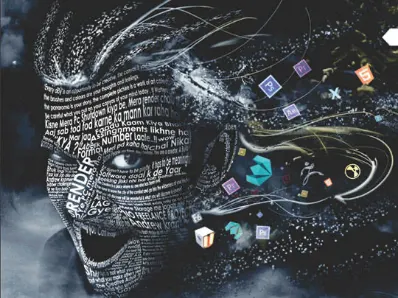
Graphics Design
Professional creative graphics Design Course
Web Design
Professional creative web Design Course
Web Development
Become a Certified HTML, CSS, JavaScript Web DeveloperMarket Place
-
Freelancer
-
Upwork
-
Graphicriver
-
Adobestock
-
Fiverr
-
99 Designs
-
Freepik
-
Shutterstock

