About this Course
Did you know that PHP is used by 80% of the websites on the internet? Do you know that some of the most popular websites, such as Facebook and Wikipedia, use PHP? More than 75% of IT jobs in Bangladesh require PHP technology. If you include the foreign job market, the percentage rises to over 65 percent. Without a doubt, if you study PHP, you will never be unemployed.
Bdtask Academy is a world-class IT educational institution that offers PHP-based Web Development Training with hands-on experience on real-world projects. Our experienced trainers are market leaders who will share their real-world project experiences with students.
What Will I Learn?
-
Learn Web development Fundamental
-
Chose a development specialization like – Frontend, Backend or Full stack developer
-
Learn Key Programing Languages -HTML, CSS, JavaScript, SQL, PHP
-
Build project to develop your web development skills
-
Build a web development portfolio.
Course Details
- Introduction to Internet
- The World Wide Web
- Web Standards
- Network Overview
- Internet Protocols
- IP Address, Domain Name,
- Introduction to web design
- Introduction to Web Page Design
- Web pages and Websites
- Principals of graphical design
- Site Navigation Principles
- Text Organization Principles
- Links
- Content
- Editing and Maintaining
- Design Templates
- File Types
- Rich Internet Application
- HTML 5 Introductory
- Web designing Tools and Environments
- Html Storage
- Paired and unpaired tags
- Commenting in Html
- Tags and Attributes
- Formatting Tags
- Basic Tags
- Brainstorming (Quiz test), Review of Tags and Attributes. Generating Project Ideas.
- HTML 5 Tags
- Form Elements
- Form Control
- Media Elements
- Framing
Project 1: Simple Layout design for a sample project. Later design with CSS and develop with PHP & MySQL.
- Introduction to CSS
- Syntax of CSS
- Linking CSS
- Selectors and basic use of CSS selectors
- Important Properties
- Working with fonts
- Text formatting properties
- Box Properties
- Link and List styling
- Navigation styling
- Flexbox layout design and float
- Positioning
- Designing the layout of a project and overview of layouts and grids.
- Grids
- Working with Background
- Rounded Corners
- Gradient and Shadows
- Transition, Transformation and Animation
Design and Develop website template. Assigned project template design with html5 and CSS3
- Overview of RWD (Responsive Web Design)
- Working with Viewport
- Media Queries
- RWD Frameworks
- Introduction to Bootstrap
- Responsive Layout Design with Bootstrap
- Working with Material Design
- Responsive Image
- Bootstrap elements
- Review CSS and discuss about the project designing concept
- Overview of a PSD Template
- Converting PSD template to HTML
- Introduction to JavaScript
- DOM Elements
- DOM Nodes
- DOM Animation
- JS syntax, variables and data types
- Operators, operands, functions
- Arrays in JavaScript
- Objects and JSON
- Logical statements (If, else)
- Loops and Switching
- For loop
- While loop
- Do while loop
- Switch Case
- Dynamically Element Creation
- LocalStorage
- Event handling
- Introduction to jQuery
- jQuery Selectors
- jQuery functions
- jQuery Events
- jQuery DOM
- Form Validation
- jQuery Effects
- Animation in jQuery
- Slider in jQuery
- Using plugins in jQuery
- Bind / Unbind
- Data tables
- Setting up Widgets in jQuery
Project 3: Finalizing Project according to front end development procedures
- Introduction to PHP
- PHP programming environment & Testing Server
- Learning basic syntax
- Variables and data types
- Handling Html Form with Php
- Capturing Form Data
- Dealing with Multi-value file
- Generating File uploaded form
- Redirecting a form after submission
- Decisions and loop
- Function
- What is a function
- Define a function
- Call by value and Call by reference
- Recursive function
- Creating and accessing String
- Searching & Replacing String
- Removing slashes and other harmful characters
- Formatting String
- String Related Library function
- Anatomy of an Array
- Creating index based and Associative array
- Accessing array Element
- Looping with Index based array
- Looping with associative array using each() and foreach()
- Some useful Library function
- Working with file and Directories
- Understanding file& directory
- Opening and closing a file
- Copying, renaming and deleting a file
- Working with directories
- Building a text editor
- File Uploading & Downloading
- Using cookies
- Using session
- String matching with regular expression
- Generating Images with PHP
- Basics of computer Graphics
- Creating Image
- Manipulating Image
- Using text in Image
- Introduction to OOPs – Part 1
- Introduction
- Objects
- Declaring a class
- The new keyword and constructor
- Destructor
- Access method and properties using $this variable
- Public, private, protected properties and methods
- Static properties and method
- Class constant
- Inheritance & code reusability
- Polymorphism
- Parent:: & self:: keyword
- Instanceof operator
- Abstract method and class
- Interface
- Final
- Exception Handling
- Introduction to Database management system
- RDBMS
- Database Connectivity with MySql
- Connection with MySql Database
- Performing basic database operation(DML) (Insert, Delete, Update, Select)
- Setting query parameter
- Executing query
- Join (Cross joins, Inner joins, Outer Joins, Self joins.)
- Introduction to AJAX
- PHP with AJAX
- Working with database using PHP with AJAX
- Understanding Controller
- Request & Response Parameter
- Controller Action
- Request Life Cycle callbacks
- Controller method
- Redirection
- Working with component
- Understanding Model
- Creating Model for Database Table
- Retrieving Data Using Model
- Method for all Basic CRUD (Create, Read, Update, Delete)
- Create own Model method
- Making custom SQL Queries
- Data Validation
- Understanding ORM (Object Relational Mapping)
- Working with Simple association
- One-to-one
- one-to-many
- many-to-many
- Working with layout
- Create custom Layout
- Working with Helper class
- Creating and using user defined Helper
- Working with element
Project 4: Project Back End Completion work with PHP and MySQL
- Get Started Laravel
- Environment Setup & Installation
- Composer.JSON
- Project Run
- Folder Structure, Artisan command & How web Works with Laravel
- Blade Templating
- Displaying Data
- Extending Blade
- Blade Templating
- Laravel Collective
- Creating Views
- Passing Data to Views
- Sharing Data with All Views
- View Composers
- Working with Database
- Migration
- Seeding
- Factory
- Controller
- Defining Controllers
- Controllers & Namespaces
- Single Action Controllers
- Partial Resource Routes
- Naming Resource Routes
- Naming Resource Route Parameters
- Supplementing Resource Controllers
- Database Relationship
- Defining Relationships
- One to one
- One to many
- Many to Many
- Query Builder, Helpers
- Query Builder, Install laravel debugger
- Helpers
- Model & Provider Soft Delete
- Listing
- Pagination
- Share data to all view
- View Composer
- Mode Binding
- Soft delete
- Authentication Middleware
- Authentication Quickstart
- HTTP Basic Authentication
- Introduction MIDDLEWARE
- Defining Middleware
- Registering Middleware
- Middleware Group
- API Authentication
- Encryption
- Password reset using mail
- Caching
- Remember password
Project 5: A new fresh Laravel project containing authentication, blade templating, controller, model, views, mail etc.
- Notification
- Errors
- Deployment to a live Server of a project
Related Course

Web Design
Professional creative web Design Course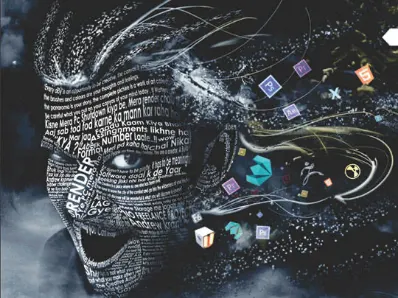
Graphics Design
Professional creative graphics Design CourseMarket Place
-
Freelancer
-
Upwork
-
Fiverr


