How To Use POS System For Retail: Step By Step

If you've just purchased your new POS device, how to use POS system for retail is a question to ask.
Nowadays, POS machines are the most commonly used system in the USA and worldwide. Every business is unique, and each has different requirements.
To complete a sales transaction thoroughly, your company need a POS system.
The retail POS system is a lot more than just managing money.
The POS system speeds up your checkout process significantly. If you using a barcode scanner, then the process is even faster.
SO
What are you thinking?
For sure
You need a POS system to maintain the flow of your business transactions. So, it's essential to know how to use the POS system for retail. In this blog, we will discuss the functional aspects of the POS machine and how it works.
No matter which type of POS machine you have, follow these simple steps, and your system will be up and running quickly.
So, let's learn.
What Is POS Machine?
You can call A POS or a point-of-sale machine.
A POS machine is a set of software, devices and payment services merchants use to make sales in person.
A point of sale is also where a seller and customer complete a retail transaction. It is where the merchant estimates the sale price for the customer, creates a transaction record and delivers payment options.
As of 2021, there are approximately 1.5 billion users of mobile point-of-sale (POS) payments worldwide.
Many POS systems also generate reports, assist in managing inventory and track employee hours, among other things.
Why Use POS System?
One of the primary reasons businesses include POS systems is the ability to make accurate transactions. Gone are the days of manual calculations and potential errors.
A POS system processes transactions smoothly and accurately.
Efficient and effective inventory management is essential for any business. A POS system helps monitor real-time inventory tracking. Rather than that, you are reducing the chances of stockouts or overstock situations.
It will help you to ensure customer satisfaction and also optimise financial resources.
We've seen many reasons why having a point of sale can be vital for you.
but
A POS machine can enhance the shopping experience for customers in your store.
Maintaining a proper customer experience leads to better customer satisfaction.
As mentioned earlier, a fast point of sale allows you to complete transactions faster.
It's a fact that you have to remember.
Consumers like to start immediately, and a fast point of sale is an excellent advantage.
When they get the fast transaction through you, it's apparent customers will be loyal to your store.
"This will receive an A+ grade for the overall impression."
Security service is also mandatory for any retail business. Secure all the data in the right place is the first thing to ensure. If you have a POS machine in your organisation, it will be easy to maintain all this data more securely.
Point-of-sale security (POS security) creates safe environments.
A safe environment is essential for customers to make purchases and complete transactions confidently.
POS security prevents unauthorised users from accessing electronic payment systems. It also helps to reduce the risk of credit card information theft or fraud.
Considerable customer data, including credit card information and personal details, is contained in POS applications.
Organisations must use a point-of-sale system to reduce this kind of theft and unauthorised access from the outside world.
Types Of POS Systems for Retail
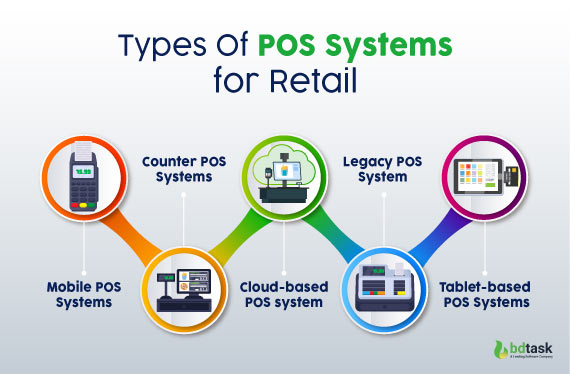
We give you some descriptions to help you decide which type of POS system is best for your company. It's all about the different POS systems used in retail businesses.
1. Mobile POS Systems
A mobile POS system is a portable, modern POS system.
POS software operates on mobile hardware, like a tablet or smartphone.
A mobile POS system is excellent for helping customers while they shop. Sales associates can look up products and consumer profiles from a handheld POS to prevent inventory and make personalised recommendations.
With this POS machine, customers find a great don't have to stop the shopping experience to complete a purchase.
On the other hand,
retailers don't have to wait for POS systems. They can easily do their transactions through mobile phones or tablets anywhere.
Who are the users of the Mobile POS system?
- Street or farmer market vendors
- Event vendors
- Freelance or content workers
- Mobile service or daycare providers
2. Counter POS system
Each king of a similar POS system is identical to in-store POS systems. In this POS system, you can take payments,track inventory,read cards, print receipts and streamline overall operations.
Who is the user of the counter pos system
Anyone can use this counter POS system. Retailers, restaurants, and golf course operators are its primary users.
3. Cloud-based POS system
A cloud-based POS system is the system which data in store in cloud. So that means you can edit or modify the data from anywhere at any time. Nowadays most modern POS systems are cloud-based.
Who is the user of the Cloud-based POS system
Restaurants, Retail stores, Golf shops, Hotels, Cafes
4. Legacy POS System
A legacy POS system is known as an old POS system or on-premises POS system. The main difference from other POS systems is that it stores data locally. So that means you will store data on that particular device, and when you want to access it, you need it.
One of the wrong sides of that system is that you need a lot of time and training to maintain it.
Who is the user of the legacy POS system?
Mainly used by the restaurant industry
5. Tablet-based POS system
A tablet-based system is also recognised as a touchscreen or iPad POS system.
Training and onboarding are more accessible due to the system running on familiar hardware compared to a legacy POS.These systems are convenient due to the intelligent size of their hardware.
Who are the users of tablet-based POS system
Restaurants, bars, coffee shops and retail businessman
How To Use POS System For Retail: Step By Step

The working mechanism will vary according to which POS software you choose. However, all POS systems have a typical structure to maintain the overall aspect of your business.
we will guide you on the sequential process of how a POS system works in business areas.
Aside from some exclusive features, here are some of the things you can check off.
Before diving into the software, Ensuring that your Point of Sale (POS) hardware is configured correctly and functioning well is essential.
Follow typical processes like installing a monitor, barcode scanner, cash drawer, receipt printer, and other things related to your business.
Note that
Your staff and customers should set the hardware in a suitable and accessible location.
Software Installation And Setup
Choosing the right POS software helps you to align with your business needs. Each of the retail sectors will have specially designed POS software for them.
So now, if you want to compare all the POS systems and are confused about deciding which one is perfect for you, then remember below things:
- Do you want a stationary checkout point or to check out customers
- from anywhere on the premises?
- What's your budget for a POS system?
- What do you need the system to do?
- How many locations does your business have?
- Your inventory management needs
- Number of users
- Is the POS system you're considering integrated with my existing technology?
- Wifi connection, or ethernet?
- What kind of data do you need to collect about your business?
- What other tools does your business use?
A perfect POS system changes the whole game for you and your business.
Sales ERP is the option you can check out.
Its impressive features and unique functionality won't disappoint you.
Before checking all the modules on how to use the POS system for retail, please note that.
Different POS systems may have unique interfaces and some additional features.
Each module may vary slightly.
If you're using a specific POS solution, consult the user manual or the manufacturer for instructions tailored to that model.
What are the steps in using a POS?
Till then, let's check all the impressive modules in sales ERP and how to use them.
1. Impressive Dashboard
The dashboard is the central interface of your system. On this page, you can find an admin user. In this section, you can add a password and user photo.
Dashboard is the visual data representation.
Data from the effective dashboard helps you to make more informed decisions. It allows you to make decisions and gives you accurate data.
In the dashboard, you can track
- Total customers
- Total products
- Total suppliers
- Total sales.
You can also check out the best-sale products overview through a graph.
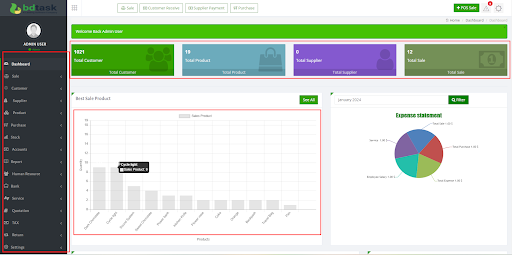
2. Set Up Your Software Settings
The next step for how to use POS system for retail is the software settings.
After the dashboard part, let's talk about the settings module. You will find out the software settings and role permission sub-modules to complete your primary setup.
In this section, you will add your
- Business name
- Logo
- Users based on their roles.
Modules are crucial in configuring the system to meet specific organisational needs.
The software settings enable users to customise the platform
- According to their business requirements,
- Defining parameters such as currency,
- Language
- System preferences.
Role permissions within these modules enrich administrators to allocate access rights, ensuring data security and restricting unauthorised actions.
Data synchronisation functionalities enable seamless communication. Between modules, they guarantee consistent and up-to-date information across the entire ERP system.
This integrated approach improves operational efficiency and boosts the overall processes.
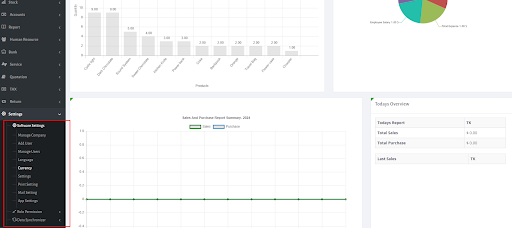
3. Start your Sale
In this module, you can find four different Sales modules.
Here, you will get the
- Add sale
- Manage the sale
- POS sale
- Submodules function
you can aslo add your sales items here.You can view a variety of products categorised by type in the POS sale submodule.
4. Report All The Data
In the report section, you will get many sections where you can maintain a closing report, purchase report, sales report, tax report, and so on.
POS systems automatically generate valuable reports, including sales over a given period, sales by item, sell-throughs, and items frequently bought together.
You don't need to enter specific data or keep a log offline. Your POS naturally logs sales information and uses this to create templated reports.
5. Supply Chain ERP Modules
In this module, we can find two additional submodules like
- Add supplier
- Supplier list
A supply chain ERP module can track and monitor every supplier and sound throughout the supply. In this section, supplier personal information like their phone number.
6. Adding Products And Inventory Management
Inventory management is also a significant part of a Point of Sale system or POS system. It is the system responsible for keeping track of all the products.
You can add categories, category lists, unit lists, products, and more to this list.
This system also allows maintaining documents for the products available in stock and whether more items are required in stock or not. The POS system also holds the following functionalities efficiently as well.
- Maintain all records digitally.
- Count all the products going in and out of the inventory.
- Maintain and organise the POS data.
- All the products placed in the stores should be marked with unique serial numbers so that these products can be easily identified.
- Keep track of the products across all the store locations.
These systems enable end-users to reorder best-selling products in an automated and continuous manner without any problem
You will Order and reorder all the orders and purchases according to various filters.
7. Purchase management
Purchase management plays a vital role in manufacturing organisations.
The purchase management system is now easier than ever. Click on the purchase module. Then, follow steps like invoice number, supplier name, purchase ID, and total cost.
You can complete all the above activities with clicks and create a purchase order.
Save some valuable time and make it error-free as well.
8. Stock Management
Stock management refers to the process of ordering, storing, tracking, and controlling inventory. This involves maintaining accurate records of stock levels, forecasting demand, and ensuring that the right amount of inventory is available at the right time to meet customer needs. Effective stock management helps businesses to minimise stockouts, reduce waste, and optimise their supply chain operations.
You can call it stock control.
Stock management helps you to keep your stock at a reasonable level. On this page, you can maintain the product name, product price, sales price, and purchase price.
9. Organize Your Accounts
Finance is your business's lifeblood, and you must maintain it tightly.
If you want to track and maintain all the essential accounting records, then account modules are mandatory for a POS system for retail.
It is crucial to track and analyse all incoming and outgoing funds in a way that suits your unique business structure in order to effectively manage a profitable enterprise.
How to use pos machine for payment?
It includes a
- Chart of accounts
- payment methods
- Debit and credit vouchers
- Accounts report submodules.
10. Report Management
Today, every company should monitor thoroughly all the processes and efforts spent on projects. So, in this circumstance, you need a report for their daily activity and other things. So, a report management system is mandatory in the POS system.
The module should provide the complete functionality. It will help retrieve data from the database and proceed with the entire reporting process cycle.
These modules include
- Closing report
- Todays report
- Customer receipts
- Sales report
- Due reports
- Sales return
- Supplier returns
- TAX report & many more.
11. Human Resource Modules
Human resource management is a crucial module for POS systems for retail. These human resource modules manage everything related to employees.
You can add payroll, attendance, and designation of other things through these modules.
12. Service Management
Improving customer service and customer satisfaction through proper after-sales service, quick response, and prompt delivery is essential. Clicking on the service module, you will get from here
- Add service
- Manage service
- Service Invoice
- Manage service invoice submodules.
13. Control The VAT Settings
In a retail ERP system, Value Added Tax (VAT) modules typically handle tasks related to VAT compliance. It may include calculating VAT on sales, generating VAT invoices, managing VAT rates, and providing reports for tax authorities. The modules aim to maintain the VAT process and ensure accurate tax accounting within the retail business.
How To Use POS Machine Step By Step?

Generally, using a POS is a straightforward process. Customers and merchants mainly use it for transactions.
How to use pos machine for beginners?
Or
how to use pos machine in supermarket?
Or
how to use POS system for retail?
Or
how to use pos machine in supermarket?
Let's check how to use the POS machine through some simple steps.
Power on the POS machine or system
Make sure to plug in all the POS machines accordingly, and ensure that all the POS machines have power buttons.
Then Log In (If Required)
how to activate POS machine?
Some POS machines need a username and password to access the panel. If it is required, please use this necessary credential to access the system.
Connect It Through The Internet (If Needed)
If it is a desktop POS machine, then it needs a stable internet connection or wifi connection. So please do these credential steps to make this POS machine go live.
Types Of Transactions
How do you use POS transactions?
Mainly, it depends on your business and your windows, so if it is needed, then everyday transactions like "Sale," "Refund," "Void," "Print Receipt," etc.
Enter The Amount Of Your Transaction
After selecting the transaction types, it is time to enter the transaction amount. When the prompt shows in the POS machine, you need to input the amount of the cost.
Payment Option Or Method
how to use pos machine for payment?
Or
How do you use a POS card machine?
Payment options depend highly on the types of POS machines and payment methods. There are multiple ways to pay the bill
- Insert the chip card
- Swipe the magnetic strip card
- Or pay through a mobile device like (Apple Pay or Google Pay)
Confirm Your Transaction Process
The POS machine verifies the process through the system and asks for a PIN code. So, the customer needs to give the PIN code to continue the process.
Print The Receipt And Complete The Transaction
We are in the last step of learning how to use the POS machine. So, in this step, the POS machine will print out the sales receipt for the customer. Some of the software offers email receipts to the customer, along with printable invoices receipts templates.
How Much Does A Retail POS System Cost
By now, you are familiar with what POS system is and how to use POS system for retail. You also learn about how to use the POS machine. Now it's time to check how much does a retail POS system cost.
On average, the POS system costs 0 to 2000$. We are still going. The price varies depending on
- The size of your business
- Number of retail locations
- Add-ons
- Sales volume
- Function of the POS system
You could pay from around ($500 to $1,000) a year to use the POS system.
So make the best investment and your mindset matters.
Which POS Is The Best
The retailer needs to choose their POS system wisely. After all, your platform can make the difference between success and failure.
So, which post is the best for business?
Which POS machine is best for small business?
To help you out, we gathered the top 5 POS systems for retail businesses.
Sales ERP
Looking for the perfect ERP POS system solution for your business? We have got you covered with the best solution available.
Small, large or medium, it does not matter at all. Its exclusive features help you make your investment with maximum ROI.
What is unique about Sales ERP?
- Dynamic Dashboard
- GUI POS image/slideshow
- Product Management
- CRM system
- Accounts Management
- Free 24/7 support
- Stock Management
- Real-time Reports
- Human Resource Management &many more
Korona POS
First of all, it is a versatile, web-based POS software. It can meet the needs of both small and medium-sized businesses and large companies. So, it can be your perfect retail POS machine.
What is unique about Korona POS?
- Employee management
- Free 24/7 support
- Franchise and multi-location support
- Reporting and metrics
- POS inventory management
eHopper POS
If you are on a budget or starting a small business, then ehopper POS is your choice.
What is unique about eHopper POS?
- Inventory management
- Unlimited products
- Unlimited transaction
POS Nation
POS Nation is an all-in-one Point of Sale (POS) system. It is built to the specific needs of
- Restaurants
- Retailers
- speciality stores (pizzerias, tobacco shops, liquor stores, and speciality groceries.)
What is unique about POS Nation?
- Customizable system
- Retail Software
- Mobile Reporting
- Virtual Back Office Management
- 24/7 Customer Support
- Hardware and peripherals
Revel System POS
It is an iPad POS platform for restaurants and retail companies. They are committed to streamlining both your stockroom and storefront.
What is unique about Revel System POS?
- Customer Relationship Management
- Management Solutions
- Revel Insights
- Product Management & Menu Building
- Kitchen Management
- Employee Management
- Inventory Management
- Ingredient-Level Inventory
- Reporting & Analytics
- Enterprise Management
- Point of Sale Processes
- Cash Management
- Table Management
Lightspeed Retail
It is a cloud-based POS platform. With some features and functionalities to make running your business easy.
What is unique about Lightspeed Retail?
- POS
- Inventory Management
- Purchasing Inventory
- Omnichannel
- Track Product Transfers
- Sales Reports
- Data Reports
- Quoting
- Ordering
- Invoicing
- Customer Profiling
- Drag and Drop
- Multi-Store Passwords
To Sum Up
Every business is unique, and its requirements should be different. After learning how to use POS system for retail and the best POS system in the market, it's easy to select your desired one now.
With this being said, if you still need to settle on a POS system, we recommend using sales ERP. It will ensure you get most of your investment.











