15 Best Code Editors and IDEs for PHP Development of 2024

If you are a PHP developer and searching for the best Code Editors and IDE, then you are in the right place. As a developer, you might already get used to one or two platforms as well as face some issues. So in this instance, you can look into the other PHP development tools for editing and developing your projects.
In this article, you will first see the list of the Best Code Editors and IDEs for PHP Development. Then we will recommend the best way to utilize your developing knowledge and profit from it. So, let’s start and stay with us till the end.
What are PHP Text Editor and PHP IDE?
A text or code editor is a tool that is developed specifically for editing a program’s source code. Therefore, a PHP Text editor is a program for editing PHP files. Basically, you can use any text editor for this purpose. But a specialized one will help you edit the program file more effectively and understand the PHP syntax.
On the other hand, IDE or Integrated Development Environment is a platform where you can develop or modify an entire project. It’s a place for coding, compiling, debugging, and program executing. Fundamentally, a PHP IDE has all the functionality that a code editor has but with many additional features.
What Are the Differences between Code Editors and IDE?
From the definition, we understand that the IDE is a complete solution for developing a program while code editors provide facilities for writing code only. However, this is the most significant difference between these two terms.
Besides that, an IDE mainly focuses on a specific language and has a compiler, a debugger for that language. But a code editor has extensive capabilities to work with any programming language.
So, if you want more productivity in a specific language, you can go for an IDE. On the other hand, if you search for a tool for only shaping and customizing the coding part, code editors will be the best choice for you.
How to Choose A PHP Text Editor?
Selecting a PHP text editor totally depends on the individual’s preference. But you have to look for the following features to pick up a good code editor and increase your productivity. Let’s check them out.
- Simple and flexible interface
- Highlighting errors while you are typing so that you can fix them immediately
- Find and Replace feature for changing something in one go
- Contextual suggestions
- Features for easy personalization
- Works on all types of environment or at least on your preferable operating system
- Functionality for reviewing code and finding bugs
These are the primary features that must be included in the best code editors. But remember that your requirements will change day by day with your experience level. And that’s why, as said earlier, preference is the key to choosing a PHP text editor.
How to Choose A PHP IDE?
Like the code editor tool, an IDE selection also depends on personal fondness. Every IDE can help developers who are almost new in the field to fully-grown developers. So, the following points mainly mentioned the general features of an IDE that one needs to keep in mind while selecting the best IDE.
While exploring the best code editors and IDEs for PHP development, developers may also seek knowledge about certifications like the Microsoft AZ-900. For those preparing for this certification, there are several resources available online, including Microsoft AZ-900 Practice Tests Dumps, which can provide valuable insights and mock exams to enhance your preparation.
- Code suggestion facilities to avoid too much typing
- Highlighting errors and giving warnings
- Syntax highlighting feature for increase code readability
- Easy navigation and search system
- Last but not least, compatible with your operating system
Related Article for PHP:
- What is PHP? What is PHP used for? Common Usage of PHP
- How to Host a PHP Website (Step by Step)
- PHP Hosting: 15 Best Web Hosting for PHP Website
15 Best Code Editors and IDEs for PHP Development
Now, it’s time to start the fundamental part of this article. Here, you will see the list of the top 15 code editors and IDE. The following list is created based on popularity and user experience. But take it into your consideration that the list is not following any kind of ranking order.
1. Visual Studio Code
Visual Studio Code is an open-source code editor developed by Microsoft. The platform gained massive popularity in recent years among beginners as well as expert developers. It is considered one of the best Code Editors available on the internet. With VS Code, you can create a basic website for learning purposes. And if you download the available PHP extension, you can get a complete professional setup for code editing. Moreover, you can customize everything in VS code from themes to functionalities also.
This PHP text editor is compatible with Windows, macOS, and Linux. The compact solution does not take as much space on computers as IDE, but it can act as one for the extensions. Let’s go through the key features of VS Code.
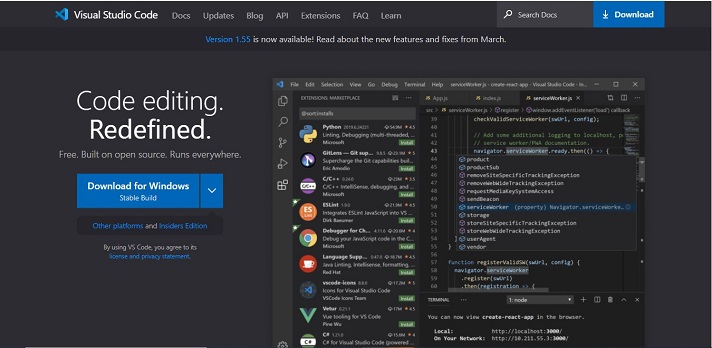
Top Features
- The platform supports PHP, C++, C#, HTML, CSS, JavaScript, JSON, PowerShell, .NET Core, and many more languages.
- Syntax highlighting and autocomplete feature
- Can install and run debuggers
- Built-in GIt Commands
- Give so much flexibility in installing Extensions. It won’t even slow down the system.
- Integrated terminal
2. NetBeans
NetBeans is the best IDE platform for developing PHP-based desktop, mobile, web applications. Previously it only supports the Java language, but now with the new updates, it can work with almost all programming environments and become one of the top IDEs for PHP development. NetBeans is gaining popularity because of its rich at the same time free features. Moreover, the platform is run on Windows, macOS, Linux, and BSD.

Top Features
- NetBeans supports PHP, Java, JavaScript, C, C++, and many other languages
- It provides parameters hints and also highlights PHP variables and keywords
- Offers readymade templates
- Completes brackets automatically
- Service windows to show available external service
- Code formatting, error highlighting, suggestions providing, and many more advanced code editing features
- Unit testing and debugging
- Integrated with Git, Subversion, Mercurial.
- Support PHP frameworks
3. PhpStorm
PhpStorm is a premium and most popular PHP platform to work with WordPress, Drupal, Laravel, Magento, and more popular frameworks. Thousands of people across the world choose PhpStorm to develop their websites. One of the best things about PhpStorm is that it comes with JavaScript IDE so that you can have both PHP IDE and JavaScript IDE on the same platform.
You can run PhpStorm on Windows, macOS, and Linux. However, you can get this platform for individual use or organizational use. The entry-level subscription prices for individuals and organisations are respectively $99 and $249 annually.
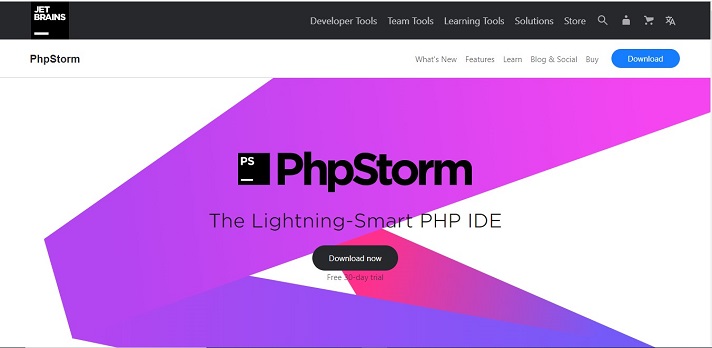
Top Features
- Supported language: PHP, JavaScript, HTML, CSS, XML, etc.
- Smart PHP code editor
- Auto-completion of code
- Code quality analysis
- Efficient code navigation and searching feature
- Debugging, testing, and profiling
- Bundled with JavaScript editor
- Integrated tools for working with Database and SQL
- Version Control System integration
- Easy switching from different PHP version
4. Dreamweaver
Dreamweaver is another popular premium IDE for PHP website development. It’s both an IDE and a web designing tool. However, the platform is developed by Adobe Inc. and a little bit pricy. But despite the price, it’s gaining popularity because of the features. It’s an easy platform for speeding up work and uploading, download, or syncing files over FTP or cloud storage.
Basically, the platform is compatible with Windows and macOS. You can check out the trial version to see how they work.
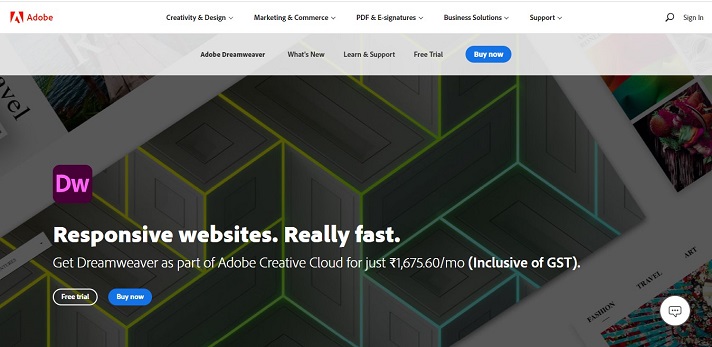
Top Features
- Supported language: PHP, JavaScript, Java, HTML, CSS, WML, and many more
- It comes with the support to develop dynamic websites very easily
- Provides readymade templates for website
- Code editors that include syntax checking and highlighting, code completion
- Support SVN system
- Smart coding engine
- Git support
- Built-in FTP and SFTP tools
5. Eclipse
Eclipse is a popular free IDE, specifically for Java development. But the Eclipse PHP Development Tool made the platform suitable for PHP development. However, it has IDE tools for other languages too.
This open-source platform includes a base workplace and allows unlimited plugins for customization. Moreover, it runs on multiple operating systems like Windows, Linux, macOS.
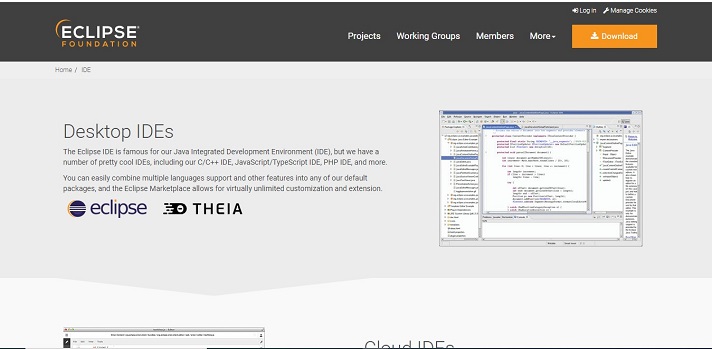
Top Features
- Support PHP, Java, HTML, CSS, XML, Perl, and many other languages
- Syntax highlighting and validation
- Content assist
- Code navigation
- Debugging and profiling
- Built-in code templates
- Advance code formatting
- Allows to manage projects remotely
- Support Git, Gradle, Apache Maven, etc.
6. Komodo
Komodo IDE is an open-source platform provided by ActiveState. Previously, it worked only as a source code editor called Komodo Edit. And now it is coming out as a complete IDE that supports PHP and some other languages. Komodo is mainly a freemium platform. You can get it for free, but you need to go for a sign-up plan to use premium features. However, Komodo Edit is still free. You can use it as code editors without paying anything.
The platform is compatible with Windows, macOS, and Linux. Thousands of active users believe Komodo is an excellent platform for building software and increasing productivity.
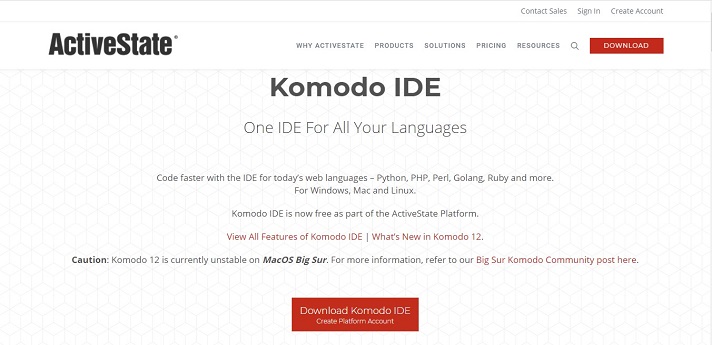
Top Features
- Supported Languages: PHP, Perl, Python, HTML, CSS, XML, etc.
- Powerful code editor with syntax highlighting, auto-complete, code refactoring, etc.
- Visual debugger and unit testing
- Support Git, Mercurial, Subversion, CVS, Perforce, and Bazaar
- Allows tons of addons
- Easy project navigation
- Feature for collaboration with teammates
7. Cloud9
If you want a cloud-based programming environment, Cloud9 will be the best IDE for you. Both a free version and paid version available. Basically, the platform allows you to write, run, and debug your code with a good browser. The package comes with essential tools so that you don’t have to install or configure anything on your computer to start a project. Therefore, you can work from anywhere with an available internet connection.
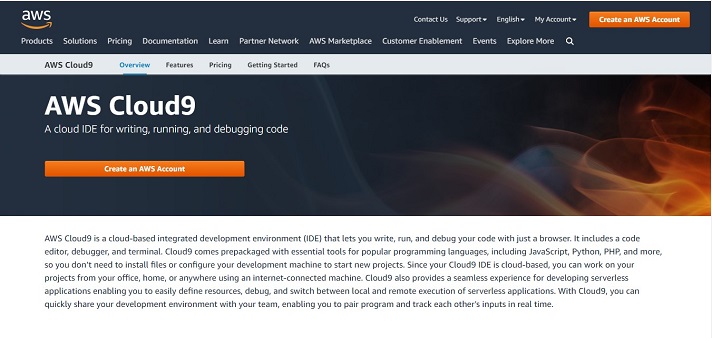
Top Features
- Supported Programming Languages: PHP, JavaScript, Python, Ruby, Go, and C++
- Integrates with AWS CodeStar to deploy applications to AWS
- The browser-based strong editor allows code completion, code suggestions, and more
- Wide options for running configurations
- Integrated Debugger
- Connect to any Linux Server
- Built-in Terminal
- Collaborative development feature
- Keeps the coding history
- Customizable themes
- Opportunity to use VIM, Emacs, and Sublime key bindings
- Integrated Image Editor
- Built-in tools for serverless development
8. CodeLite
CodeLite is a free, open-source IDE built for C, C++, PHP, and JavaScript. However, it is also used for backend development by Node.js. As the name suggests, it’s a simple, easy-to-use IDE with basic features. The platform runs on Windows, Linux, and OSX.
If you want a lightweight PHP IDE without creating an account, then you can try CodeLite. Basically, the platform is primarily built for the C++ environment. So, you might have to install a C++ compiler before starting to use CodeLite.
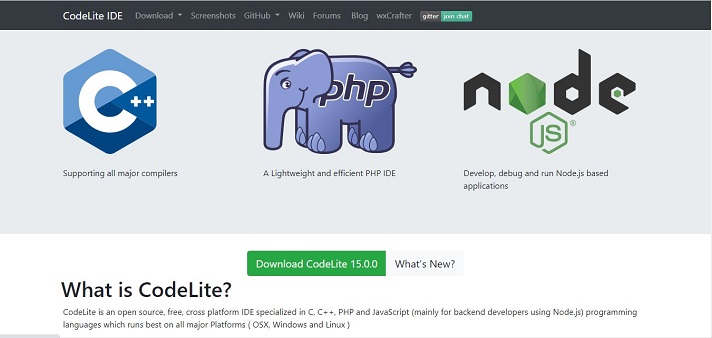
Top Features
- Supported languages: PHP, C, C++, Node.js, HTML, JavaScript
- Two code completion engines
- Built-in support for GCC, Clang, VC++
- Display errors
- Support LLDB debugger
- GDB support
- XDebug for PHP code debugging
- SFTP support
- Git and Subversion plugin
- Code navigation feature
- Project and workspace management
9. Sublime Text
Sublime Text is a premium code editor tool. It supports diverse programming and markup languages. Further, you can add extra plugins to have more features. The platform is famous for its fast and clean interface. Moreover, it’s a lightweight app and does take many resources. It’s also portable and can be used via flash drives.
The download of Sublime Text is free. Even though it’s licensed software, you can use it for free until you have the desire to pay for it. The platform is compatible with all the leading operating systems (Windows, Linux, macOS).
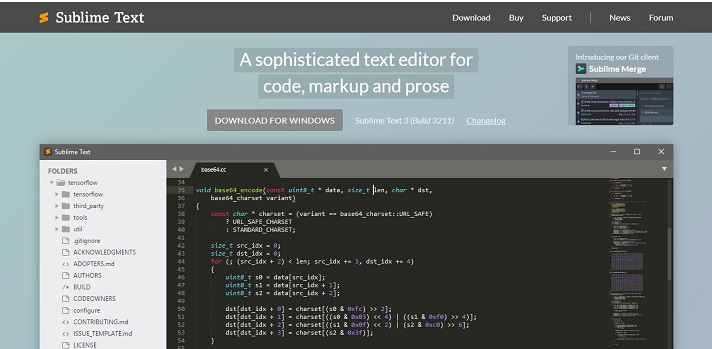
Top Features
- Supported languages: PHP, HTML, CSS, JavaScript, Python, Perl, and many more
- A function called GotoAnything to find any line instantly
- Multiple changes option for change many lines at a time
- Command Palette functionality to hold infrequently used functionality
- Robust API and package control system
- Easy customization
- Switch between projects instantly
- Use custom UI toolkit
- Extensible via plugins
10. Notepad++
Notepad++ is a famous free PHP code editor for the Microsoft Windows platform. Despite the age, this tool is still a favorite to the developer for its faster execution speed and compact program size.
The platform is written in C++, and it’s a modified version of Notepad, which is the default text editor in Windows OS. The code editor is capable of highlighting the syntax of almost all languages. Moreover, it’s easy to install and has important editing functionalities. The only shortcoming is, it doesn’t work in other OS environments except for Windows.
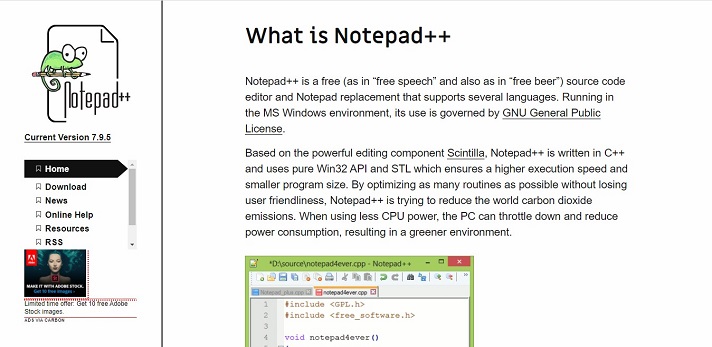
Top Features
- Supported languages: HTML, CSS, C, C++, JavaScript, PHP, Perl, SQL, Python, etc.
- Pre-built themes
- Customizable GUI
- Find and replace strings of texts
- Code folding, autocompletion, syntax checking, highlighting, and other editing features
- Support many different character sets
- Open-source plugins are also available
11. Atom
Atom is one of the best code editors that are popular for flexibility. It’s a free and open-source desktop-based platform developed by Github. The developer called this platform hackable because of its customization facilities. Here, you can customize the UI, syntax themes, key binding, formatting, and many more. Moreover, the platform can be used as an IDE too.
Atom is built with HTML, JavaScript, CSS, and Node.js integration and runs on a framework called Electron. It is suited to all the major Operating Systems.
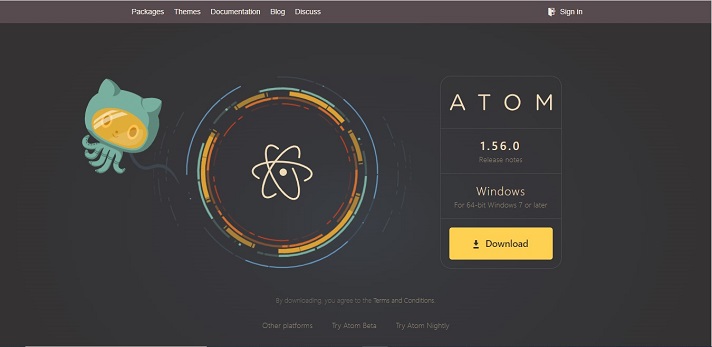
Top Features
- Supports PHP, HTML, CSS, Java, JavaScript, C, C++, Perl, and many more languages
- Built-in package manager
- Smart and flexible autocompletion
- Browse and open a single file easily
- Split the interface into multiple pans
- Find and replace option
- Pre-installed four UI and eight syntax themes
- Easy to customize and style
- Real-time collaboration feature
- Git and GitHub integration
12. Brackets
Brackets is another free, open-source code editor specialized in web development platforms. It was created using JavaScript, HTML, and CSS. Primarily, the platform was developed by Adobe and maintained by them and other GitHub developers. But recently, Adobe announces that they will end their support soon.
However, if you do both frontend and backend development, Brackets can be the best PHP Text Editor for you. The platform is simple and can run on Windows, Linux, macOS.
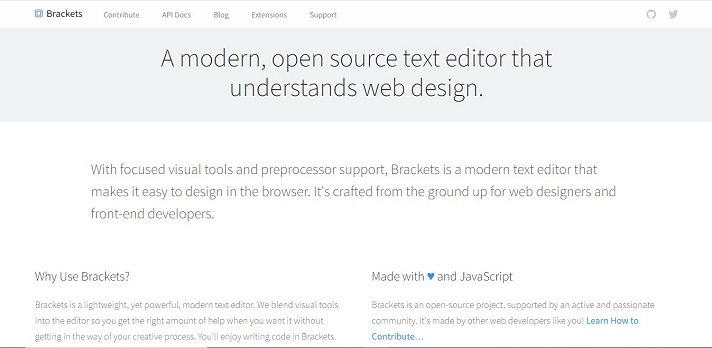
Top Features
- Supported language: HTML, CSS, PHP, Perl, JavaScript, Java, and many more
- Inline editors
- Real-time preview in browser
- Preprocessor support
- Splits the main view vertically and horizontally
- Easy customization
- Supports multiple types of coding
- Highlight elements
- LESS support
13. Bluefish
If you are a newcomer to PHP development, then Bluefish will be the best choice for you. It is an advanced code editor that was created with programmers and web developers in mind. It’s a cross-platform program compatible with all the major desktop operating systems (Linux, FreeBSD, macOS-X, Windows, OpenBSD, and Solaris).
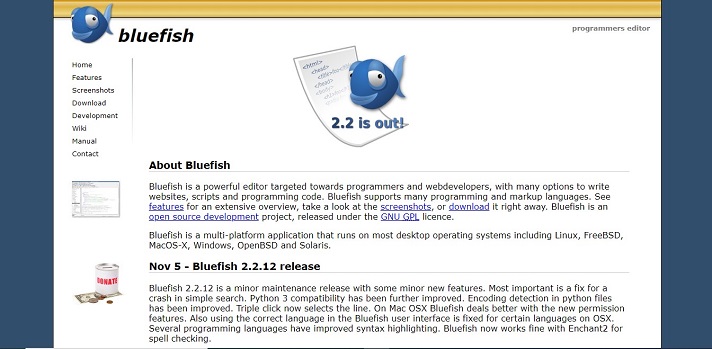
Top Features
- Supported languages: HTML, CSS, XML, JavaScript, PHP, Perl, Python, Ruby, Java, C, C++, etc.
- Fast and lightweight platform
- Can open 500+ documents easily
- Allows works on multiple projects efficiently
- Support FTP, SFTP, HTTP, and many more
- Search and replace feature
- Snippets sidebar
- Inline spell checker
- Advanced editing features
- Support multiple encoding
- Bookmarks feature
14. Codeanywhere
Codeanywhere is a cloud-based IDE that can be run on any web browser. It’s a premium platform with 7 days free trial opportunity. Initially, it was a web-based PHP text editor and FTP client. But now, it has become a popular IDE that supports more than 100 programming and markup languages and is trusted by giant companies across the world.
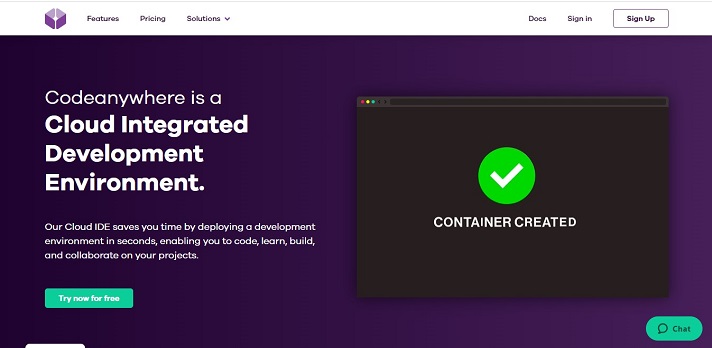
Top Features
- Supports HTML, PHP, HTTP, IDL, and hundreds of other languages
- Built-in strong editing features
- Interactive console
- Expandable with extensions
- Connect with servers using all the major protocols (FTP, SSH, etc.)
- Features for working directly on a server
- Web-based terminal
- Pre-installed tools for all popular languages
- Real-time sharing
- Integrated debugger
15. TextMate
We have come to the end of our list. And the last one is TextMate, a specialized code editor for macOS. It’s also an open-source platform that has robust and customizable text editing features. So, if you are looking for a PHP text editor for your macOS environment, then TextMate will be the best option for you.
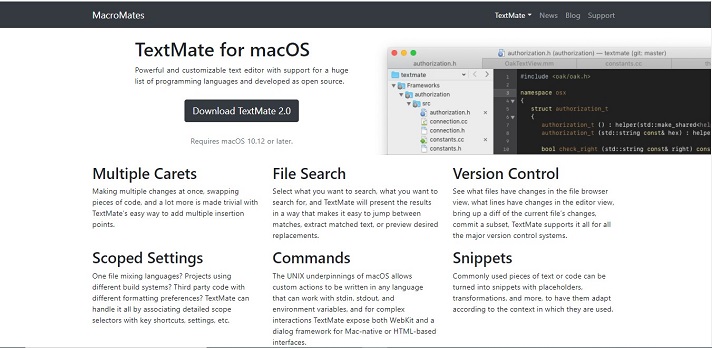
Top Features
- Supported language: PHP, SQL, Perl, Python, HTML, XML, etc.
- Allows multiple changes at once
- Feature to see modified files
- Macros help to prevent repetitive works.
- Allows code folding
- Keep clipboard history
- Custom themes
- Uses bundles for customization
Findings of the Best Code Editors and IDEs
After the end of the discussion, the following segment will help you to understand the central aspect of mentioned tools in one go. So, take a look.
Visual Studio Code- Best free PHP text editor for web development
NetBeans - Best free PHP IDE for software development
PhpStorm- Best PHP IDE for WordPress Development
Dreamweaver - Best premium IDE for PHP website development.
Eclipse - Best free PHP IDE for developing a rich client application
Komodo- Best PHP IDE for commercial purpose
Cloud9- Best PHP IDE for cloud-based development
CodeLite - Best PHP IDE to create a simple website
Sublime Text- Best commercial PHP text editor
Notepad++- Best PHP text editor for MS Windows environment
Atom - Best PHP text editor for flexible development
Brackets - Best code editors for frontend and backend development together
Bluefish- Best PHP text editor for the new programmer
Codeanywhere - Best PHP text editor for cloud-based development
TextMate- best PHP text editor for macOS platform
Developing Software from A PHP Script Saves about 60% of Time
Now that we finish our list, it’s time to see how you can apply your PHP developing knowledge more effectively. Generally, there are two ways to build any software. They are building software from scratch and using existing PHP scripts. If you use PHP source code to develop your software, you don’t have to create a project from the start. You can just modify the code and add your features. That’s how you can save about 60% of your total developing time.
However, you can get a PHP script either from open-source platforms or buy software with PHP source code. But we recommend getting software with PHP script is the best way as it contains error-free as well as secure and understandable code, unlike most of the Open-source codes.
An Average Salary of A Freelance PHP Developer Is about $40 An Hour
In case you worry about the purchasing cost of a white label software with PHP script, let us tell you that a good freelance PHP developer can earn about $40 in an hour. So, if you buy software with source code within an affordable budget, you will more be benefited than the cost.
We will recommend you to visit this software list. Here, you can get all the software with clean PHP source code. It’s effortless to customize the scripts. Moreover, you don’t have to spend more than $100 on any of them, even you can customize them with a little amount of money.
Conclusion
Coding is one of the core tools for the evolution of the digital world. It is high time to use your coding knowledge to make an impact in the programming world. An interesting fact is that almost 8 out of 10 websites use PHP, and the salary range of PHP developers is lucrative. So, you can start the coding journey by learning from PHP programming.
After reading the list of the Best Code Editors and IDEs for PHP Development, we believe you can pick the right tool you need to get started with programming. For anyone who wants to learn coding and has doubts about which tool to start, this blog will help. As most of the mentioned tools are free, try multiple ones to find out which one suits you best.
Best of luck for your coding journey.
Read More:










