How to Register a Restaurant on DoorDash? Let’s See Sequentially

DoorDash is one of the most popular online delivery services in the USA. Besides, it is one of the cheapest food delivery apps. Let’s explore how to register a restaurant on DoorDash.
Suppose, you are providing quality food to the customers, you have adequate staff to run your restaurant, and a creative restaurant menu card with a lot of food items. But you are facing a great challenge to operate your entire restaurant operation smoothly.
Besides, you may struggle to get more customers, increase your sales, satisfy your customers, and so on. In this case, you mustn’t ensure your restaurant’s profitability and sustainability.
Most restaurant business owners face these difficulties nowadays. Because they are still now following the traditional restaurant business.
Do you know why this is happening to you? And why can’t you expand your business area?
Here you will get all your answers. Besides, the benefits of the DoorDash online delivery service and the DoorDash restaurant registration process.
A Brief Description of DoorDash
Do you know DoorDash is the largest online food ordering and delivery service in the USA? DoorDash, Inc. has a 55% market share in the USA which is a San Francisco, California-based company.
Besides, this company leads the market in convenience delivery service with a 60% market share. DoorDash is a well-structured and trustworthy online food delivery industry in the USA along with Australia and Canada.
DoorDash’s online delivery service started its journey in 2013. It has built a strong network in the USA. In addition to this, it’s a reputed and quality online food delivery service provider. The dashers deliver the food to the doorstep of the desired customers within the time.
How Does DoorDash Work?
The restaurant owners have a desire to satisfy the customers. Doordash helps restaurant owners to have this comfort zone. The online delivery services for restaurant businesses work for digitalizing the food service.
Before knowing how to register a restaurant on Doordash, you must have proper knowledge of how the Doordash online food delivery app works.
Let’s see the working mechanism of Doordash.
Become a Partner of DoorDash
First, you have to make sure that you are a partner of Doordash. In this case, you have to get registered on Doordash. When your restaurant will live on the Doordash, the customers can see your food items and your restaurant name.
Customers Placing Order
The customers who use the Doordash app place orders from your restaurant as your restaurant’s food menu items are displayed on the Doordash.
Ordering Options
Doordash gives two types of online orders for the customers including scheduled or ASAP. It helps to enhance the user experience. When the customers choose ASAP, they get the delivery within 20 minutes.
On the other hand, the restaurant owners will get notified of the scheduled orders a few days or a few hours ago to prepare the food.
Customers Paying the Price
Doordash comes with a prepaid payment system. So the customers will pay the price of the order while ordering the food item. In this regard, the dasher or the driver of the Doordash won’t deal with the payment.
Restaurant Owners Receiving the Order
Instantly you will get notified of the customer’s order on your order manager app which is provided by Doordash.
Restaurant Preparing the Food
After getting the orders, the chefs prepare the food for the customers within the given time.
Dasher Taking the Food from You
When your food is prepared, the drivers or the delivery man of the Doordash will take the ordered item from your restaurant.
Delivering the Food to the Doorstep
The dasher delivers the food within the time to the doorstep of the customer.
Restaurant Receives the Payment
Doordash pays the payment to the restaurant owners weekly basis. So after one week, your total sales will be calculated. Doordash deducts the fees from the total amount.
What are the Pros & Cons of Using DoorDash?
Online food ordering and delivery systems are a modern technology for restaurant business owners. You have to digitize your restaurant services to expand your marketplace, get more customers, enhance your sales, raise your revenue and manage your restaurant effectively.
Doordash is a popular online food delivery service. It has a large number of employees who continuously serve the customers. Doordash helps restaurant owners in several ways. It’s essential to know the advantages and disadvantages of Doordash before knowing how to register a restaurant on Doordash.
Let’s see the advantages of DoorDash for restaurant business owners.
Branding Your Restaurant
As Doordash is a renowned online food ordering platform, a thousand customers use the Doordash app. In this case, the registered restaurant will live on the Doordash. The customers can see your restaurant name, food menu, offers, etc. It helps to create brand awareness.
Get More Customers
When you are a partner of Doordash, your restaurant service will be available online. You will get online customers and as your market area will expand, the customers’ number will enhance.
Enhance Your Sales
The sale of your restaurant will increase for sure. Doordash users when seeing the quality food items with reasonable prices, they place an order and after satisfying with the food, they will provide a positive review. It attracts other users to order from your restaurant.
Save Your Time
As the online customers will be handled by Doordash, you don’t need to focus on this section. Now you can focus on the other operations that can help you develop your restaurant in the future.
Customer Satisfaction
Doordash always ensures the satisfaction of your customers. The prompt delivery services and the good attitude of the dashers or the drivers always impact positively on the customers’ mind. Besides, satisfied customers always prefer to make frequent orders for your restaurant.
The cons of using DoorDash
High Costs
When you realize that you have to pay a considerable amount of commission fee per delivery that varies from plan to plan, it really expensive.
The commission rate of Doordash for the basic plan, plus plan, and premier plan are 15%, 25%, and 30% respectively. Besides, you have to include a 6% pickup commission. The latter portion of this article will show you the partnership plans for your restaurant.
Besides, the customers feel, it’s so expensive to place an order from Doordash as the higher price of food includes the delivery fees and the tips.
Service Limitation
Suppose, you are preparing the ordered food for the customers. But if the customers change their mind, there is no option to add or modify it. It can negatively affect the customers’ experience.
Poor Experience of Support
Sometimes, the delivery can be delayed due to the lack of activeness of the delivery man. But in this case, if the customers call the support center, Doordash responses it’s not their responsibility.
However, every third-party online ordering and delivery service has some limitations. But if you want to market your restaurant, digitize your services, get more customers, expand your business area, Doordash is the best choice for you.
What Costs Do Include to Run Your Restaurant with DoorDash?
Before knowing how to register a restaurant on Doordash, it’ll be great if you have an overall idea of how much it will add to your business.
You have to consider some expenses while becoming a partner of Doordash.
Let’s take a look at what the costs are.
Sales Tax
You must pay the sales tax. But the sales tax depends on the state where you are operating your business.
Commission Fees
The restaurant owners have to pay a commission fee to Doordash. You will pay the commission fee per delivery. The commission fee can fluctuate from restaurant to restaurant. So the commission fee of the Doordash is negotiable.
Device Charge
The order manager receives all orders from the customer’s app of Doordash. In this case, you will be provided a tablet to control the online order and delivery information. Doordash charges $15 per week to access this order manager.
Additional Charges
Besides the above-mentioned expenses, you have to consider some more charges like error charges. This cost may vary because it includes the order issue of a customer like missing item or wrong product.
However, the cost of being a partner of Doordash is free. But you have to consider the maintenance costs. Although the increasing number of sales and more customers retention can overcome your additional expenses and costs.
How to Register a Restaurant on DoorDash?
Well, now you are concerned about the benefits of the Doordash restaurant registration. Now you will be guided on how to add a restaurant on Doordash.
The registration process of Doordash is super easy and you can easily be a partner of this popular online delivery service. How to register on Doordash?
Let’s explore the step-by-step instruction and the process to add your restaurant on Doordash.
First Step: Sign Up with DoorDash
At first, go to the official site of Doordash.
You will get Become a Partner option after scrolling down a little bit.
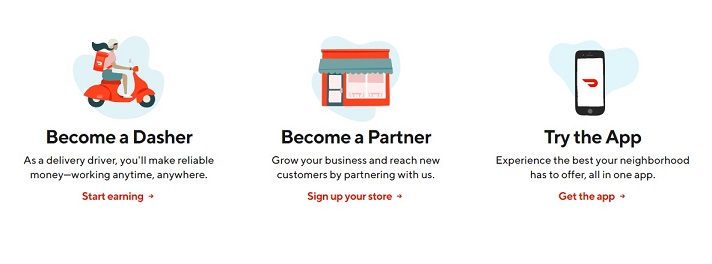
Or you can scroll down the homepage and at the bottom of the page, you will find out the option Be a Partner Restaurant.
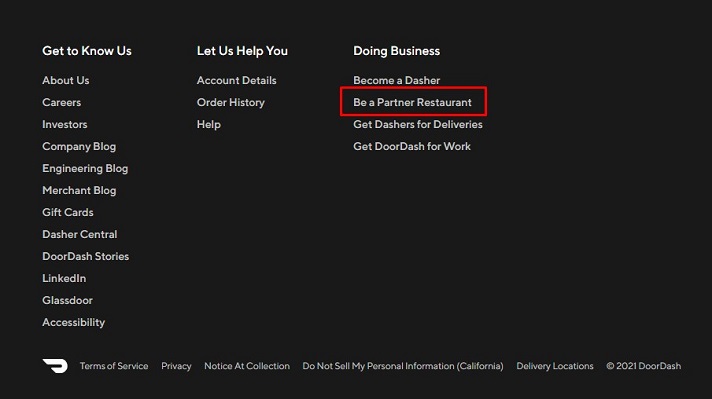
Second Step: Put Down the Primary Info
After clicking any of the above-mentioned options, you will get a new page like the below page. Here, you have to write the basic information including Restaurant name, restaurant address, email address, and contact no.
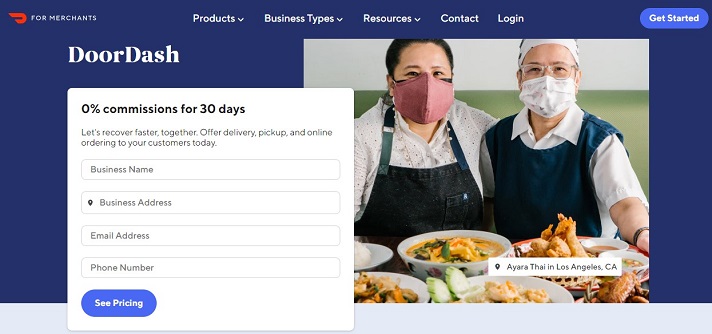
Third Step: Fill out the Entire Form
When you are done with the primary information, you can see a new page, where the basic, plus, and premier plans are available. The commission rate is different in different plans although the pick-up commission rate is similar.
You can choose any plan for a 30-day free commission rate. The plan offers special offers and the most popular plan is the premier plan.
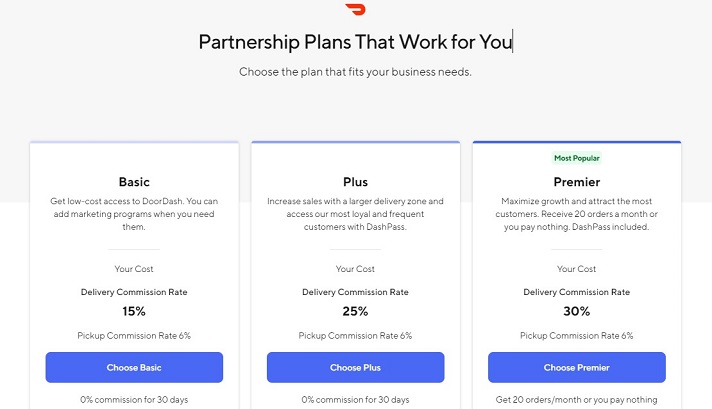
Choose either basic, plus, or premier, you have to fill up the below information.
At first, how would you like to receive the orders? You will get several options like
- Square point of sale
- Tablet
- Tablet+ Printer
- Email+ Phone confirmation
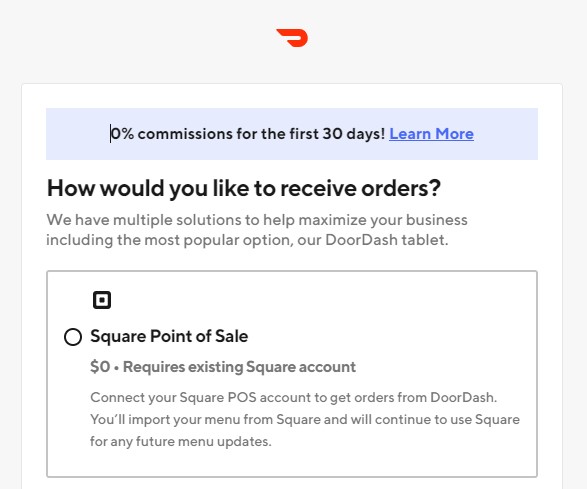
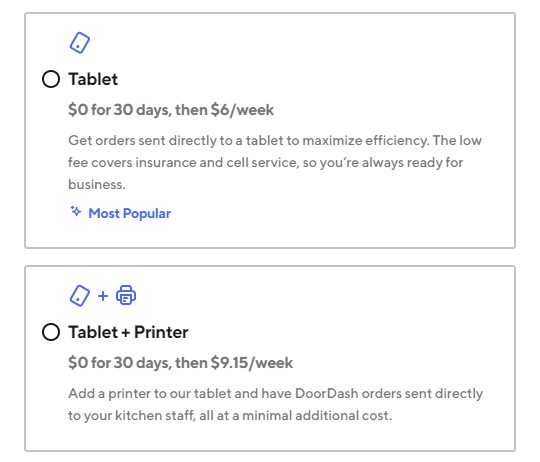
Then, add your restaurant phone number. This number will be used to verify your business and the business hour.
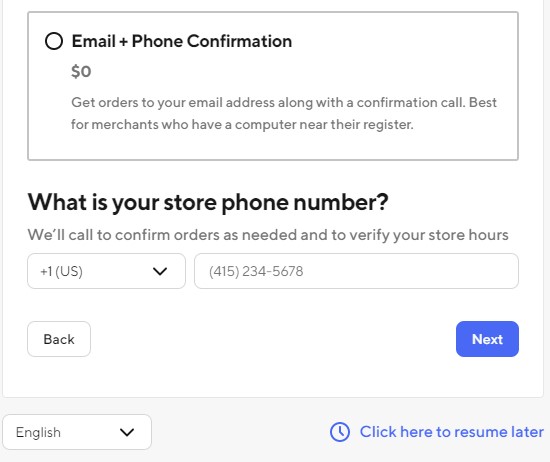
Now check once again, that you provided all the information accurately. Then click on the Next button which is in the bottom right corner.
You will get a new page that suggests you top promote your restaurant menu or food item. In this case, you will get two options including providing your restaurant website where your menu is available.
On the other hand, you can upload your restaurant menu card.
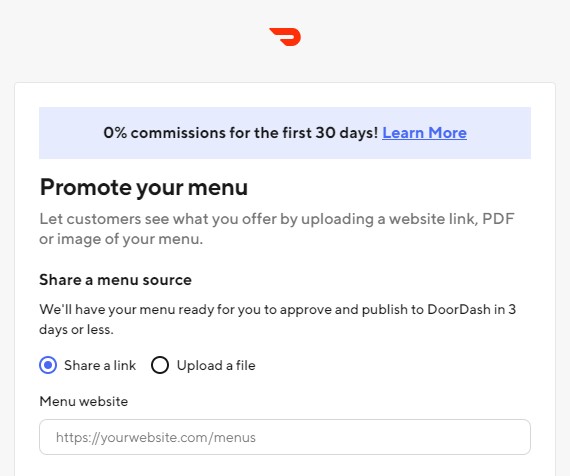
Afterward, you have to mention when your restaurant or store is available. In this case, the available day and the opening and closing time must be included.
Besides, you have to include the type of business and the number of locations of your restaurant.
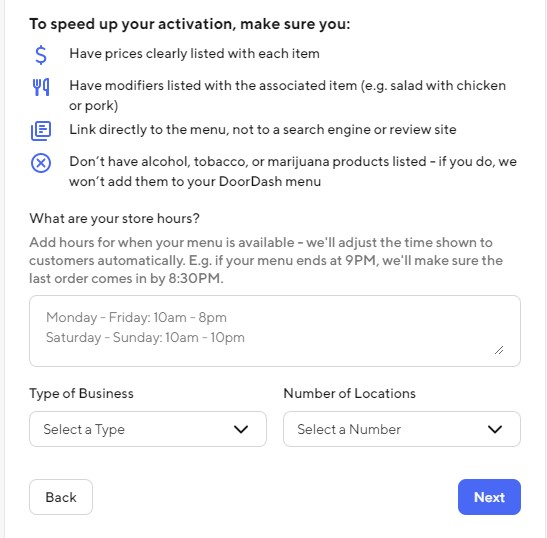
In the last phase of this step, you have to include the bank account information. The bank account will require to get the weekly payment.
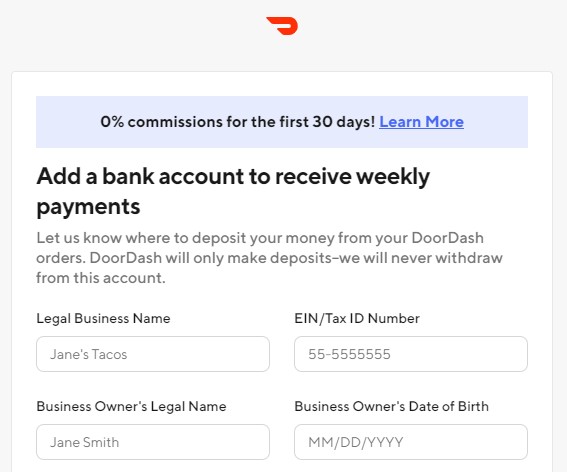
After filling in the required information including the bank account details, you have to submit the form.
Moreover, the terms and conditions of the Doordash restaurant registration must be agreed upon.
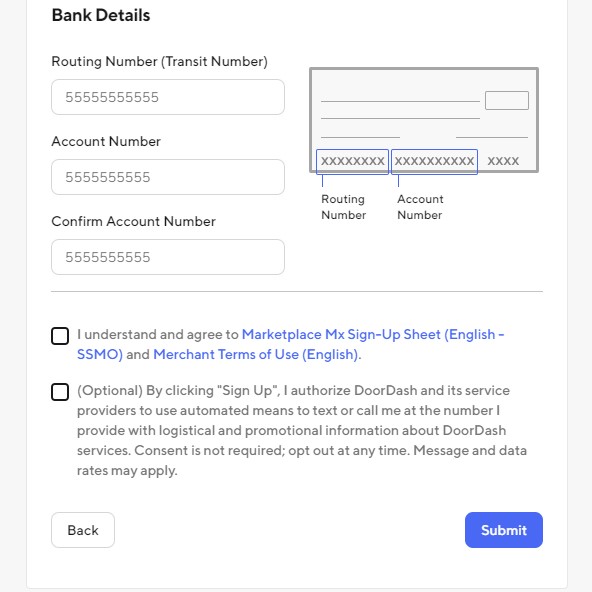
Fourth Step: Approval Stage
When you have completed all required information, and submit the filled form, the sales team of Doordash will verify your information accurately.
If your provided information is okay, then you will be notified to go to the next session. In this case, the application of your Doordash partner registration will be approved. After that, you will get informed and you will be connected for further information.
Fifth Step: Self Activation Process
When you will be notified that your application is approved, you can begin your self-activation process in Doordash.
The login credentials will be sent to your provided email address. Although it is called the self-activation process, one activation agent will be there to help you in case of facing any problem while activating your restaurant.
Sixth Step: Verifying Merchant Portal
Now log in to the merchant portal with the credentials you have got through the email of Doordash. Check once again properly that your all information is correct.
Once you have checked the information, then activate the store to start your journey with Doordash’s online ordering and delivery service.
Final Step: Start Receiving Orders
Well, you have completed all the steps properly and in the last step, you have to get ready with your staff to get the orders from the online customers and prepare the food for the desired customers.
However, this is the way how to request a new restaurant on Doordash. From the first step to the final step, you have to go through several phases.
Doordash takes 3 to 5 working days to complete the registration process typically. If you need to correct your provided information, it may require more time.
After completing every step correctly, your restaurant will live on the Doordash app. And the users will find your restaurant out and starts to make orders. It’s all about how to register a restaurant on Doordash and how to become a Doordash partner.
How to sign up for DoorDash?
It is a basic question for app users or those who would like to use it. However, if you want to sign up, follow a simple DoorDash signup process.
- Sign up link
- Create Profile
- Choose vehicle type
- Complete identity verification by providing crucial information
- Submit background check
- Select your preferred payout method
- Download the Dasher app and start your first dash
Is DoorDash the Best Choice for Restaurant Owners?
The restaurant business owners have to operate several essential operations. Digital technology gives the opportunity to ease business activities.
Besides, the online ordering system helps the restaurant owners and the customers. Now the customers can order food by sitting at home.
The restaurant owners receive the order and deliver the food to the customers in a short period of time. But there are different online ordering and delivery systems in the market like UberEats, Swiggy, Foodpanda, etc. Doordash is one of the best and most popular food delivery platforms.
Here are the reasons why DoorDash is the best for you.
- Doordash is a trustworthy online food delivery platform.
- It’s a well-known third-party delivery platform.
- It is one of the cheapest food delivery apps.
- You will get 30 days free trial to evaluate the effectiveness.
- 75% of restaurant owners got more new customers with Doordash.
- During the pandemic situation, 65% of restaurants enhanced their profit by adopting this delivery platform.
- The dashers are well trained and skilled.
- You can get more customers and enhance your sales.
- The customer retention rate will be higher.
- The satisfaction level of your customers will get increased.
However, as a restaurant business owner, you need to identify your requirements first. If you think, a third-party online ordering will be the best choice for you, Doordash should be the first priority.
“Although it has negative sides that can affect your business revenue, Doordash also opens a hundred opportunities for restaurant business owners.”
Find out the Best Alternative of DoorDash Online Food Delivery System
Okay, now it’s time to find out the alternative online ordering software. You have to select the digital system to manage your online orders and delivery that doesn’t affect your revenue.
But is this possible?
Yes, it’s possible at present. The third-party online ordering software is not a complete solution for your restaurant. It just helps you to manage your online orders and the delivery.
But you have to pay a considerable amount of commission or service charge to them. In this regard, you are not independent and you are depending on others.
What is a complete solution for your restaurant?
Suppose you are ready to digitize your restaurant and looking for the best online ordering platform. You have found out the best online delivery platform but it doesn’t meet your requirements.
Because as a restaurant owner you have to manage all essential operations like
- Offline orders
- Waiters and chefs management
- Kitchen management
- Suppliers management
- Accounts management
- Payroll management
- Competitor analysis
- Promoting the restaurant and so on.
But can you manage all activities with a third-party online ordering and delivery app?
Obviously not. You can only manage your online orders and the delivery through the delivery app and the order manager app.
In this case, one software that can assist you to manage your all operations smoothly and you can manage your online customers, orders, and delivery without depending on any third-party platform which is called the restaurant management software.
The restaurant management software is a complete solution for restaurant business owners. It instructs you on how to manage a restaurant perfectly.
What are the benefits of Restaurant Management Software?
The restaurant management system is a digital technology that is designed for the restaurant or foodservice business based on the requirements of the business professionals.
The key features and the benefits of the features are given below.
A dynamic restaurant website
When you have a restaurant management system, you will get an attractive and responsive website. It helps you to promote your brand and you can add your restaurant services and the food menu. Besides, the customers can reserve the table or order any food item from your website.
Online and offline order management
A restaurant management system helps restaurant owners to manage both online and offline orders. So you can’t face any problem counting your total orders. Besides you can separately see the online and offline orders for every day.
Restaurant POS system
The restaurant POS system is a dynamic display where you can control, manage, monitor, and cancel the orders you have. You will get notified here if any customers make an order from your restaurant through the mobile app or the website.
Accounts management
The restaurant business owners face a great problem when they have to calculate the entire transaction. But the accounts management system of the restaurant management system helps the restaurant managers to manage the accounts accurately.
Table Reservation System
Now your customers can book a table by sitting at home from your restaurant application or the website. In this case, the table reservation system plays an essential role to manage the booking seat. Moreover, the customers can see online, the seat arrangement and the time when the desired table will be available for the reservation.
Employee management
The waiters and the chefs of your restaurant should be managed properly. The restaurant management system helps the restaurant business owners to manage the workforce, payroll, and the shift of the employees.
Restaurant supply chain management
The supply chain of your restaurant is an important operational department. You have to communicate with your suppliers. If you fail to maintain strong communication with them, you will lose your customers for sure.
The restaurant management system allows the restaurant owners to develop a good relationship as the continuos cooperation will be done if you have a restaurant POS software.
Inventory management
The inventory management of a restaurant is essential. You can manage, track and monitor your stock easily through the restaurant management software. The proper balance of stock in and out of the products in a restaurant is required.
Report and Analytics
The restaurant billing software provides you the daily, weekly, and monthly reports of your sales. In this regard, you can forecast your restaurant sales and revenue.
However, you will get a lot of essential features for your restaurant. The restaurant management software is a cost-effective solution. You can purchase this software through one-time payment only.
“Save your time and save your costs so that you can ensure your profit.”
How to Add Your Business to DoorDash?
It is a food ordering platform. More than dozens of restaurants are listed here. Suppose a person wishes to make a food order online. In this case, a person needs to follow some requirements that we have discussed before. However, now we will let you know how to add your business to DoorDash.
- Go to the DoorDash website or DoorDash app and click on the Partner with DoorDash button
- Enter your business information, including your name, address, and phone number
- Provide information about your menu, including your prices and items
- Upload photos of your food and menu items
- Set your delivery fees and times
- Review and submit your application
Final Thoughts
The DoorDash registration process is simple and the entire article is mainly for the restaurant owners who want to digitize the food service. The articles explored how to register a restaurant on DoorDash.
Here, you got a complete idea of how to become a partner of DoorDash. The DoorDash partner registration process is mentioned step by step. Be ready with your documents and get registered on Doordash.
Besides the best alternative to DoorDash is a complete package of restaurant management software that can be the desired choice for your restaurant.
Read More:
- Choose the Cheapest Food Delivery App for Your Restaurant to Ensure ROI
- Zomato Partner Registration Process: Get More Customers & Enhance Revenue
- All You Need to Know about How to Register a Restaurant in Foodpanda
- A Complete Guide of Restaurant POS System
- A Details View of Restaurant Billing Software











